January 16, 2014
Howto debug Mendix java actions
To debug Java Actions used in a Mendix Microflow you need to make some configuration changes to the way you start the Mendix runtime.
Add the following in your project settings, in server configuration add the following to Extra JVM parameters:
-agentlib:jdwp=transport=dt_socket,server=y,suspend=n,address=5005
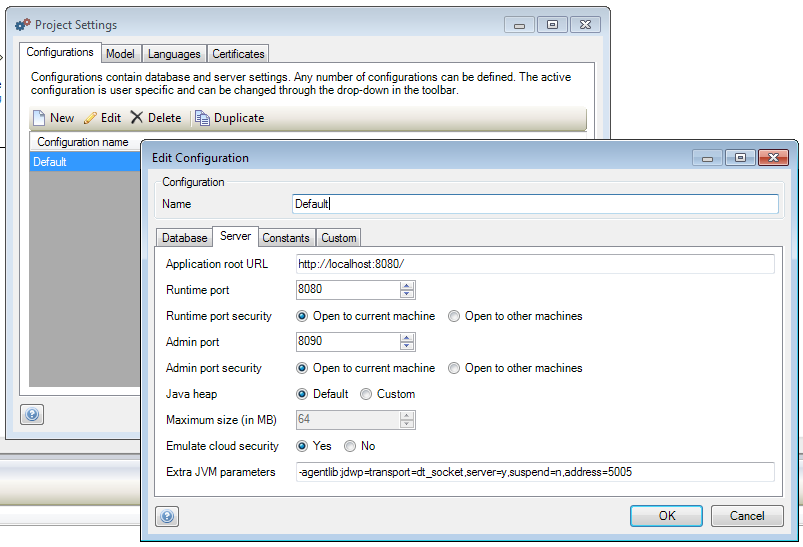
Start your application in Mendix.
In your Java IDE you need to configure remote debugging. The following screenshot shows my configuration in IntelliJ
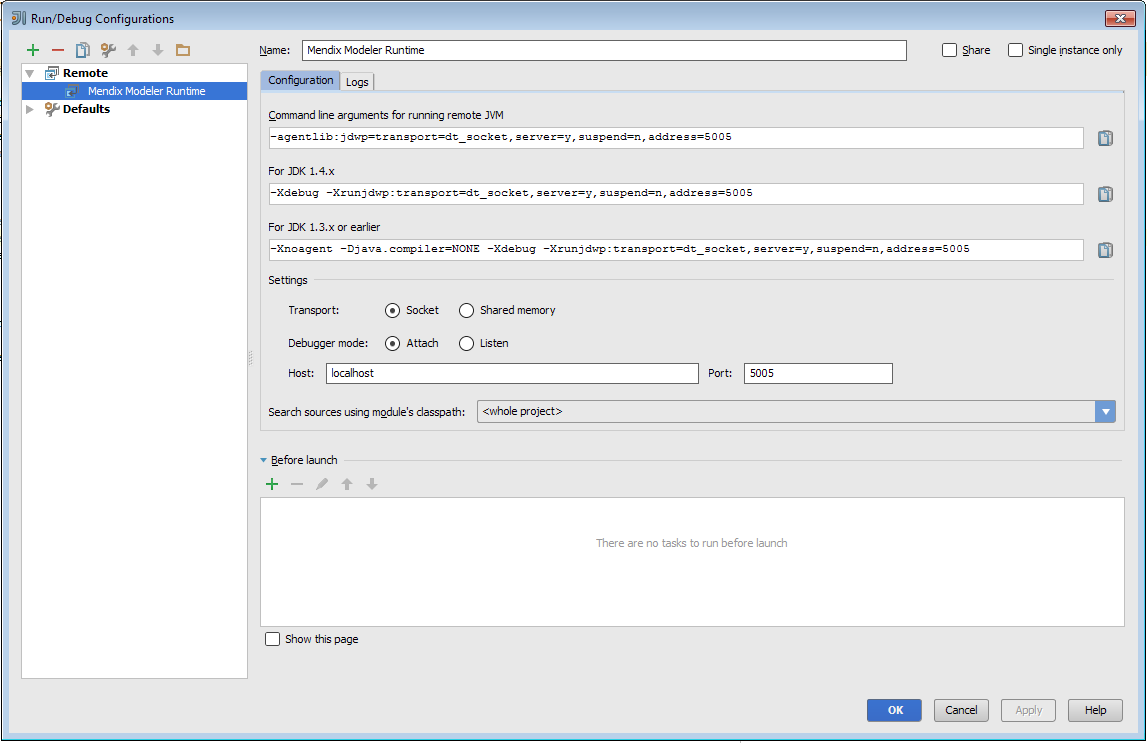
Start the debugger, put some breakpoints in your java code, and start debugging.