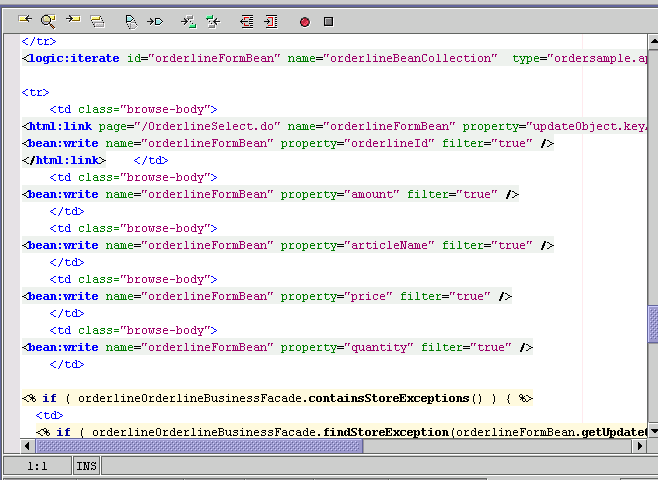OptimalJ - some screenshots
Here are some screenshots of OptimalJ.
The first image shows the Domain model, containing two conceptual classes, Sales order and Order line. It also show their attributes. These classes are created using wizard. For this simple example no services are included.
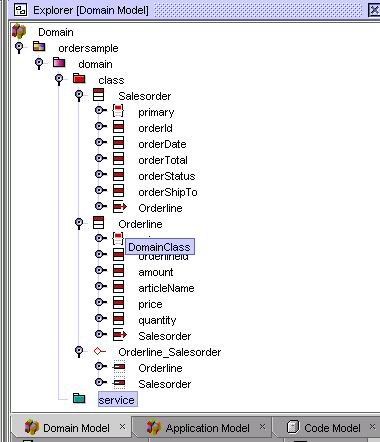
The second image shows the Domain Class Diagram. Here you can draw associations between classes, define the multiplicity of the association, and specify the type of the association, for example composite aggregation.
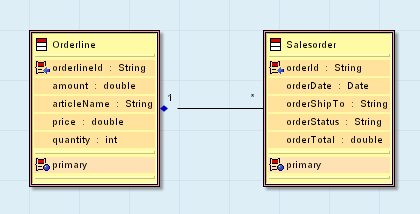
The next picture shows the application model explorer. I’ve created three application models based on the Domain model created previously. The three application models are: ejb model, database model and web model. These models are generated in three steps.
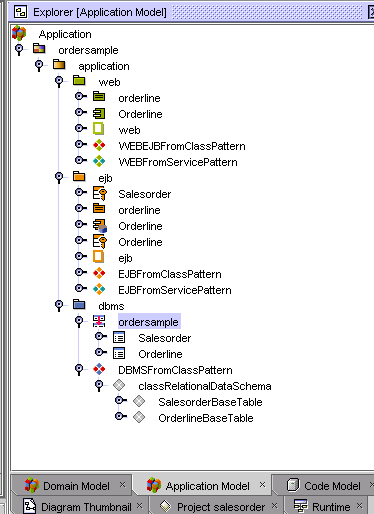
Now the code model can be generated, the result of this is displayed in the next picture, which shows the code model explorer. This requires one action, and all code will be generated. The code is put into 2 different directories, one for the model and services, and one for the web code.
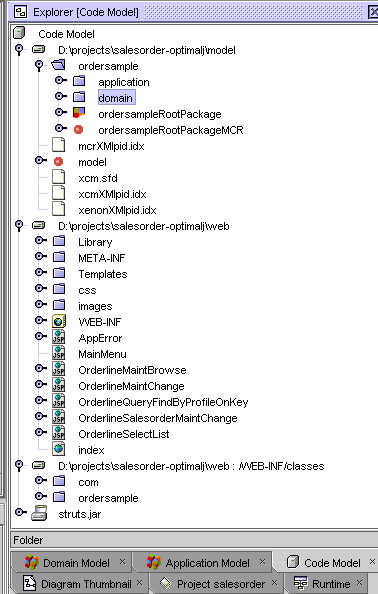
Finally, i’ve added a picture of some generated code in this last picture. This picture shows part of the jsp generated for browsing Order lines. As you can see it contains pretty straightforward html using the struts tags.